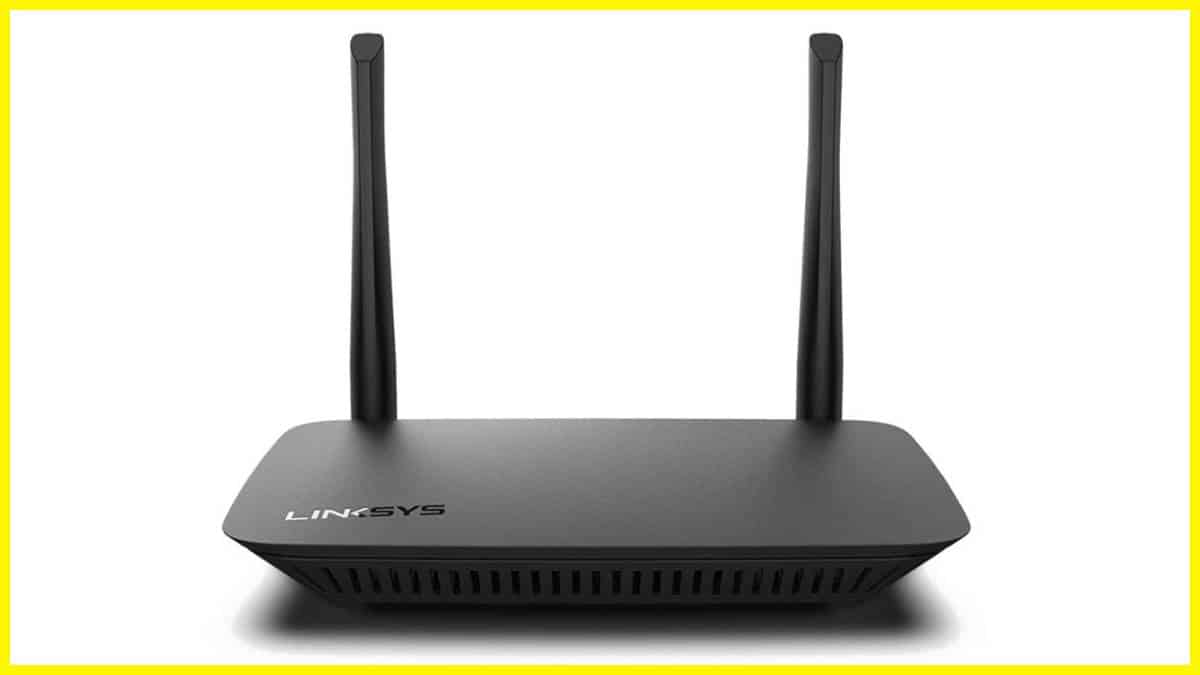Bottom Line
This router offers good value with a simple but sleek design.
The Linksys AC1200 marries performance and affordability, supporting everyday gaming while also being great for families or house shares with multiple users, and even small businesses.
The Pros:
- Good value
- Supports heavy data usage
- Great network and security control options
- Discreet design
The Cons:
- No wall mounting option
- No visible LEDS
- No gigabit ports
With the AC1200, Linksys brings us a midrange, no-nonsense dual-band router with an edge.
Available for around $50, you might be surprised at the number of features that come with the AC1200 and its reliable performance. But the AC1200 is not alone out there and faces stiff competition from similarly priced routers such as the D-Link AC1200.
So, how does the AC200 measure upon the midrange router playing field? Will it support a heavy online gaming session and simultaneous, multiple-device streaming? Or would you be better off doubling that $50 for a higher range model?
Here we’ll look at the AC1200’s design, features and performance so you can make an informed decision.
Table of ContentsShow
Specifications
| Wi-Fi Technology: | AC1200 Dual-Band, 300+867 |
| Wi-Fi Speed: | AC1200 (N300 + AC867) |
| Wi-Fi Bands: | 2.4 and 5 GHz (Simultaneous Dual-Band) |
| Number of Ethernet Ports: | 1x Fast Ethernet WAN port 4x Fast Ethernet LAN ports |
| Antennas: | 2x external, non-detachable antennas |
| Processor: | Single Core |
| LEDs: | Internet, Ethernet (1-4), WPS |
| Wireless Encryption: | Up to 128-bit encryption |
| Dimensions (LxWxH): | 112 x 170 x 33 mm (4.41 x 6.69 x 1.30 in) w/o antennas |
| Weight: | 172 g (6.07 oz) |
| Security Features: | WPA2-Personal WPA2-Enterprise |
Design
The first pleasant surprise upon unboxing the Linksys AC1200 is its recyclable packaging. That’s a thumbs up from planet Earth. Dig into this cardboard casing, and you’ll find the AC1200 along with a quick-start guide, an ethernet cable, and an AC adaptor.
What is a little odd with the AC1200 is that, after boasts from Linksys that there is no disc installation required, they have decided to include the device documentation on a CD.
This is a slightly odd choice in this day and age where fewer and fewer people actually have a CD drive – but who reads all the documentation anyway.
AC1200’s design is inoffensive and functional. It’s not too wide, measuring in at 1.5 by 6.8 by 7.8 inches so that it won’t take up too much space on the desk.
However, you will need to keep it on your desk or a shelf, as it does not come with mounting brackets. It’s a shame that this handy design feature has been overlooked as the AC1200’s sleek, slim design seems made for mounting.
The color is matte black all over, with the Linksys logo in contrasting shiny black plastic on the bottom left corner. This black plastic casing is uninterrupted by the usual array of flashing lights you would expect to find on a wireless router.
The AC1200 has a distinct absence of flashing LEDs, which could be a negative sign for some users who like to have an easy way to see that the device is connected.
If you look hard enough, though, you can get your LED fix from the lights at the rear of the router next to the ports.
So, you’ll have to work a tiny bit harder to get the lowdown on the connection status of your router, but this does mean the AC1200 is less pompously flashy in a dark or dimly lit room compared to some of its competitors.
You’ll find two adjustable antennas on the AC1200, and at the back, you are spoilt to a range of ports, including four Fast Ethernet LAN ports, one Fast Ethernet WAN port, and of course a power port for the AC adaptor.
If you came looking for gigabit ports, you will be disappointed. However, at this price range, we can live without gigabit ports.
Overall, the AC1200 looks discreet, simple, and not too flashy. But, of course, it’s what’s inside that counts when it comes to choosing a good wireless router. Let’s look at its features, and how well the Linksys AC1200 performs under pressure.
Features and Performance
Can the Linksys AC1200 be used successfully for gaming? Certainly. But is it a gaming router? Not especially.
There are higher spec and flashy gaming routers out there with 8 gigabit LAN ports and more. But all these bells and whistles come at a much higher price.
So, if you are looking to keep costs relatively low but still take home a decent router that you can comfortably game with, then the Linksys AC1200 could be what you’re looking for.
In line with its simple design, the AC1200 is just as simple to set up. The online software walks you through the process, so you can get it set up quickly and concentrate on what you’re here for: getting your game on.
Thanks to the media prioritization feature, you can give priority for specific devices, which is especially useful for high-traffic activities such as when an online game and a video stream are running simultaneously on different devices.
Set your gaming PC as a priority, and you can enjoy uninterrupted gaming, although the video stream may suffer some buffering as a result. Let’s talk about range and signal. The first thing you need to know is that the AC1200 uses both 2.4Ghz and 5Ghz bands.
Some routers are phasing out the 2.4Ghz option, but we’re glad to have it as there is still some new tech out there that doesn’t recognize the 5ghz band yet – particularly some smart TVs.
The signal strength is generally strong, and when using the 2GHz network you can enjoy a transfer speed of around 77.5 Mbps at close range. Move 30 feet away, and you’ll see that transfer speed drop to about 40 Mbps.
When looking at the 5GHz band, the speed test comes in at around 95Mbps at close range and 86Mbps at 30 feet. So plenty fast enough for online gaming.
The AC1200 also allows you to pinpoint your signal thanks to beamforming technology. This sends a signal directly to compatible devices, rather than a blanket signal, making the connection strong, fast, and reliable.
Another great feature of the AC1200 is the guest Wifi option. This is great as you can have a separate password for guests, so a little win for internet security.
It also means the AC1200 can be used for small businesses, as you can offer free Wifi without giving out your main password.
Talking about shared access, parental controls allow you to block access at certain times, and also on certain devices. This level of control and customization is impressive for a mid-range router.
Software
The Linksys AC1200 comes with an adapted software suite that allows not only for a breezy setup experience but also provides a platform from which you can adjust a range of settings all in one place.
The Linksys Smart Wifi software can be used on your PC and via an app, so you can manage your network remotely, wherever you are.
During setup and beyond, you can use this online smart monitoring software to set your password, install updates, and name your wireless network. You can also control security settings and set parental controls right here.
The Smart Wifi software and the compatible app can be used to keep track of your Wifi usage and adjust your media prioritization settings too. We found the interface to be very usable, with a simple design that doesn’t take long to find your way around.
The Verdict
Along with its great value, the Linksys AC1200 provides plenty of bandwidth for everyday gaming, streaming, and general use. The design is discreet and straightforward, although the lack of mounting brackets is a shame.
For its price, the Linksys AC1200 is a good, reliable router. Sure, if you’re willing to spend a bit more, you could get yourself an ultra-powerful gaming router bejeweled with flashing lights, a crown of antennas, and gigabit LAN ports.
But if you want to save that extra $100 and still come away with a high-performing router that won’t disappoint, the AC1200 could be what you’re searching for.