AI Generator ToolsNew

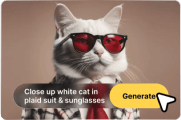

 New
New
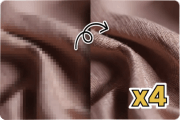







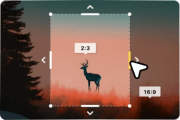

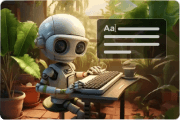



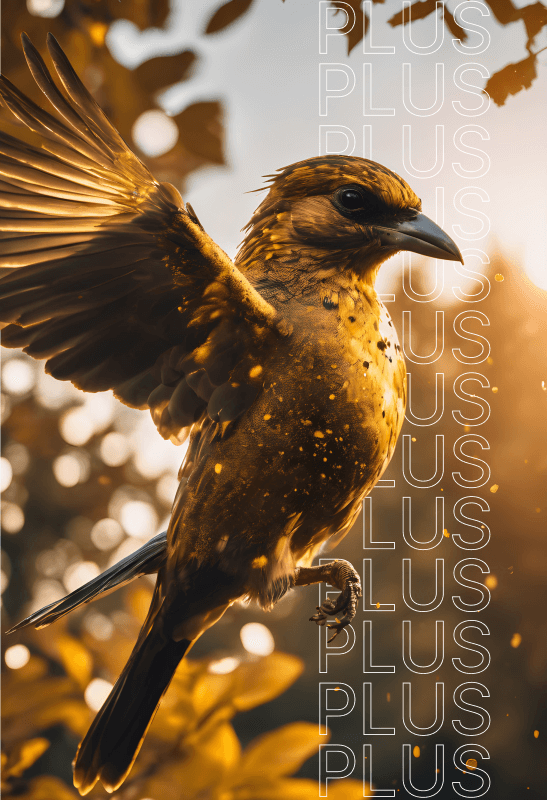
Content
- Ownership
- Authorized Use
- Links to Third Party Sites
- Limited Warranty
- You Represent, Warrant and Covenant That:
- DMCA Notice
- DMCA Counter-Notifications
- Counter Repeat Infringer Policy
- Removal of Content
- Incorrect Pricing And Information
- Limitation of Remedies
- Indemnification
- Usage
- No Waiver
- Restrictions
- Fair Use
- Termination
- Jurisdiction
- Legal Fees
- Assignability
- Entire Contract
- Severability
- Privacy Policy
- Promotional Logo
- Language

