Answer:
Lower is always better, and the lowest response time at the moment is 1ms. However, only TN panels can achieve that, whereas IPS panels can only go as low as 4ms.
Ultimately, 1ms is better for competitive gaming while non-competitive gamers might want to consider IPS since it offers better visual quality.
Response time is one of the most important display specifications for gamers and it will surely influence your monitor choice to a great extent.
But what is the best response time for gaming?
We will be answering that along with some other related questions below.
Table of ContentsShow
What Is Response Time?
Let’s start with the basics by answering what response time is.
Response time refers to pixel response time, or rather, how quickly it takes for a pixel to change from black to white or from one shade of gray to another.
Keep in mind that black-to-white should be regarded as the “true” response time, while the gray-to-gray response time is more of a marketing strategy. If a manufacturer advertises their monitor’s response time as gray-to-gray, the black-to-white response time will actually be a little higher.
What Does Response Time Affect?
Considering it determines how fast a pixel can change color, response time primarily affects the clarity and accuracy with which a moving object is displayed.
The bottom line is the higher a monitor’s response time, the more trouble it will have displaying fast-moving objects properly.
And what happens in such a scenario? The following:
- Motion blur
- Ghosting
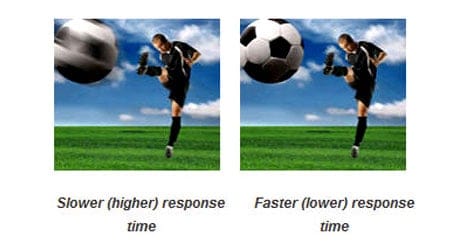
Motion Blur
The most common and most noticeable effect of high response time is motion blur during camera movements, particularly fast ones.
When that happens, pixels might not have enough time to change color, resulting in a blurred image. This can be particularly problematic for people prone to motion sickness.
Ghosting
Ghosting also happens during fast camera movements, and for a similar reason.
Again, pixels don’t have enough time to change color properly, so when an object moves on the screen, a fading silhouette of it will follow suit.
What Is the Best Response Time For Gaming?

And finally, going back to the titular question, what is the ideal response time for a gamer?
Naturally, lower is always better, but there is a catch.
That catch has nothing to do with response time itself, but rather with the technology used in the manufacturing of modern monitors.
The vast majority of monitors today use two distinct types of panels: TN (twisted nematic) and IPS (in-plane switching). These two technologies have several advantages and disadvantages, including response time.
TN panels have the lowest response time, 1ms, while IPS panels can only go as low as 4ms.
However, this brings us to the next important question…
Can You See The Difference?
Take a moment to consider how gamers feel about in-game FPS. Some find 30 FPS to be unplayable, while some claim that they don’t really notice any difference between 30 FPS and 60 FPS. The situation with response times is very similar.
However, tying into that analogy, keep in mind that it is also more difficult to settle for 30 FPS if you’re already used to a much higher framerate. Again, the same could be said for response times. If you’ve used a 1ms monitor your entire life, then even 4ms might be too high for you.
So, how to check?
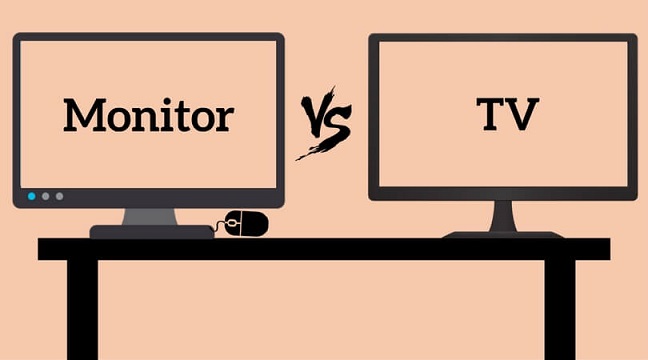
It is easiest to do it in person. Big hardware stores usually have monitors on display for customers to test, but you can also check how high response times sit with you without even leaving your house. It takes only a little help from your TV.
TVs usually have high response times since it is not as important a stat for their usual purpose. Because of that, manufacturers rarely even include the exact response time in a TV’s specification sheet, but they are mostly in the 8-15 range today. Whatever the case, a TV’s response time will definitely be higher than the 4ms of an IPS monitor.
Conclusion
Ultimately, if you can tell the difference between 1ms and 4ms or higher, which one should you choose?
This, once again, goes right back to the question of TN vs IPS. Without getting into the technicalities, it can be summarized like this: TN has better response time but IPS has better viewing angles and better color reproduction.
With that said, we can only recommend a 1ms TN monitor for competitive gamers who need every advantage they can possibly get. On the other hand, a 4ms response time is a small price to pay for the superior visuals that an IPS monitor brings to the table.




