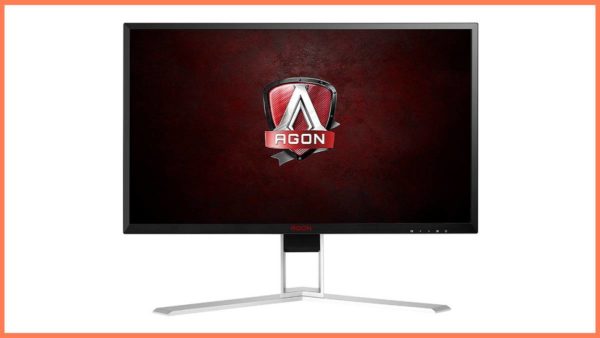Bottom Line
The AOC Agon AG352UCG is an excellent high-quality gaming monitor with a high resolution and a high refresh rate and an ultrawide curved screen.
These characteristics make it a great choice if you’re looking for a monitor that can offer both immersive visuals and enhanced performance for competitive gaming.
The Pros:
- Massive ultrawide 35-inch curved screen
- High-resolution VA panel
- 100 Hz refresh rate
- Nvidia G-Sync support
The Cons:
- No HDR support
- Limited ports
- Expensive
4K is pushing, and it’s pushing hard. However, the era of mainstream 4K PC gaming is not here yet, but do you need 4K in a monitor anyway?
There are other factors – potentially more important – to consider than just the resolution: the refresh rates, the response times, the panel technology, the type of screen, and so on. The AOC Agon AG352UCG just might turn a few heads.
This is a very pricey monitor, but one that’s well worth the money if you can appreciate everything that it offers: a high-quality VA panel, an ultrawide curved screen, a 1440p display, and a 100 Hz refresh rate, complete with Nvidia G-Sync support.
Table of ContentsShow
The Design

Like the rest of the Agon monitors, the AG352UCG makes sure that everyone knows from the get-go that it is a real gaming monitor, though the design isn’t quite as aggressive as some other models and brands.
The bezels are not that thin by today’s standards, but that’s understandable considering that this is an ultrawide VA display.
The only detail on the front is the red Agon logo, but an elegant addition is the two LED strips that run along the bottom of the frame, which are capable of displaying either red, green, or blue based on the user’s preference.

The silver stand blends with the black and silver back of the monitor, where four additional LED stripes can be found. The stand itself looks very elegant and is highly adjustable, supporting height, swivel, and tilt adjustment.
It doesn’t support pivot adjustment, but it’s not like you could use a monitor this large in portrait mode anyway, especially since it’s a curved monitor.
Of course, this is a VESA stand, and the monitor is compatible with any 100×100 VESA mount, which means that mounting it on a wall or just replacing the stand if the need arises would be quite easy.
The Display

As we have already mentioned in the introduction, this is a curved 35-inch 21:9 1440p gaming monitor with a VA panel and a refresh rate of 100 Hz.
Size-wise, the 35-inch diagonal and the 1800R curve are an excellent combination, since not only does the screen increase the FOV in games, but it also improves immersion and allows for better peripheral perception.
However, keep in mind that not all games support a 21:9 aspect ratio. What’s more, some companies deliberately disable it in their games so that some players can’t get unfair advantages over others.
As for the resolution, 3440×1440 looks great in a monitor this size, though the extra width does make it a bit more taxing for the hardware than your usual 2560×1440 QHD monitor. Still, it’s not as demanding as 4K is.
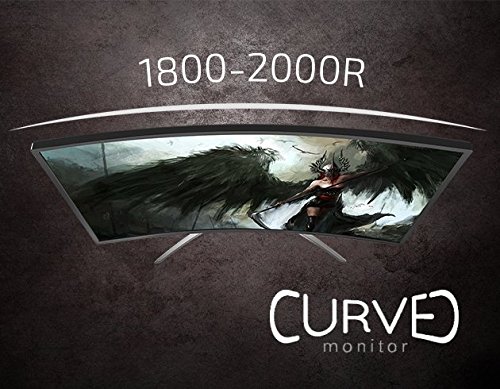
The monitor doesn’t disappoint on the performance front either. With a refresh rate of 100 Hz, it feels more responsive than the 60 Hz that the average monitor can manage, which makes this monitor all the more appealing for gamers who are looking for a good balance between visuals and performance and are unwilling to sacrifice either.
And that is precisely where a VA panel excels – finding a good middle ground between the two. It offers excellent contrast, and the color reproduction is more accurate than what the average TN panel can do, but at the same time, it can’t quite match the capabilities of IPS panels.
Plus, the pixel response time of 4ms is also slower than the 1ms that you can get with TN panels, but those who aren’t already used to a 1ms response time are unlikely to mind.
| Screen Size | 35in |
| Panel | VA |
| Resolution | 3440×1440 |
| Brightness | 300 cd/m2 |
| Contrast | 2000:1 |
| Refresh Rate | 100 Hz |
| Response Time | 4ms |
| Color Gamut | 100% RGB |
| Speakers | 2x2W |
| Connectors | 1x DisplayPort 1.2 1x HDMI 1.4 3.5mm audio out 2x USB 3.0 |
| VESA compatibility | 100×100 |
Additional Features
Nvidia G-Sync

Adaptive sync is something that is a must with any monitor featuring a high refresh rate, be it a 100 Hz one or a 240 Hz one. Why?
If you want to avoid the screen tearing that inevitably results from the GPU and the monitor falling out of sync and don’t want to impose an FPS cap and deal with the potential stuttering and input lag that V-Sync can lead to, you will need to use adaptive sync. And G-Sync is simply Nvidia’s take on adaptive sync.
Unlike V-Sync, which keeps the monitor in sync with the GPU by limiting the framerate, G-Sync adapts the refresh rate to the fluctuations in the framerate, removing screen tearing without affecting the performance and the responsiveness of the display.

But as always, there are some drawbacks, and there are two when it comes to G-Sync.
First, it pushes up the price of the monitor since it is a proprietary technology. It costs OEMs extra to implement it due to licensing fees and the scaler modules that they need to buy from Nvidia.
Without competition, it’s easy to see why the prices can get higher than they should be. On the bright side, Nvidia’s close involvement ensures that the technology is appropriately implemented in every monitor.
And secondly, it can only work with Nvidia’s GPUs. However, if you’re interested in buying a monitor this expensive, the chances are that you probably already own a high-end or at least an upper mid-range Nvidia graphics card.
Integrated Speakers

The AOC Agon AG352UCG comes with a set of built-in stereo speakers, each with an RMS of 2 watts.
Understandably, this is a convenient feature to have, especially in a monitor this pricey, but as with most monitor speakers, they are far from the best solution for gaming.
Standalone speakers usually do a much better job and at a reasonable price.
Yet, if you only ever intend on using speakers for activities such as watching YouTube, the overall sound quality isn’t as important as having a set of speakers for when you don’t want to keep your headphones on. In this case, the built-in ones will suffice.
The Final Word

The AG352UCG is a serious gaming monitor, and both the spec sheet and the price tag reflect this.
As we already mentioned, it strikes a good balance between visuals and performance, sports a clean exterior design with customizable LED lighting, all the while the stand is stable, adjustable, and sleek.
But this particular Agon monitor isn’t without fault. First and foremost, it features a rather small selection of ports.
Namely, while two USB ports plus an HDMI and a DisplayPort will be enough for most, it should be noted that the HDMI port found here is HDMI 1.4, so if you want to take advantage of the 100 Hz refresh rate, you’ll have to use DisplayPort 1.2.

Then, you’ll notice that it lacks a feature that’s becoming increasingly common among high-end monitors, which is HDR support.
True, not that many games support HDR yet and Windows itself hasn’t exactly fared that well with the technology either, but having it would certainly make the monitor more future-proof.
After all, if you’re buying a monitor that costs almost $1000, chances are you’d want it to last in the long run.
Nonetheless, the AOC Agon AG352UCG remains more than viable as a high-end ultrawide curved gaming monitor if you can get past the shortcomings mentioned above.