If you’ve grown tired of killing zombies in Resident Evil, then the best Resident Evil 2 remake mods can be a great way to spice up your next playthrough.
From new outfits for Claire and Leon to replacing Mr. X and bringing back the old-school inventory and health bar systems, we’ve got you covered.
In this list, we’ll showcase the best Resident Evil 2 remake mods that take the horror classic to new heights in 2023.
With that said, let’s jump right into the best mods for Resident Evil 2 remake!
Table of ContentsShow
How to Install Resident Evil 2 Remake Mods
Due to the nature of the RE Engine, installing mods for Resident Evil 2 remake requires the use of a mod manager such as Fluffy Manager 5000.
Therefore, we recommend installing Fluffy prior to any other mods as it will streamline the process of getting mods up and running.
Once you have downloaded Fluffy Manager 5000, extract its folder to anywhere on your PC and proceed with the following steps:
- Find and download a mod from a reputable mod hosting site, such as Nexus Mods.
- Copy the mod folder in .rar format to “[modmanager]\Games\RE2R\Mods”.
- Open Fluffy Manager 5000 and select “Manage Mods”.
- Install or uninstall any mods you find listed.
- Launch Resident Evil 2 and start playing.

Replace Portable Safes with Spare Keys
Mod: Easier Spare Keys
Kicking off our list of the best Resident Evil 2 remake mods, we have a simple mod whose sole function is to remove the annoying portable safe mini-game puzzle.
That’s right, with Easier Spare Keys you’ll never need to solve a portable safe puzzle again, allowing you to get your greedy palms on what’s inside.
This is done by swapping out portable safes entirely in favor of spare keys; a small but noticeable game-changer!

Add New Customization Options for Leon
Mod: F00X Leon Customization Pack
Of all the best Resident Evil 2 remake mods, you’ll find costume mods are the most popular, and for good reason—the game features some of the most beloved characters in the series.
Naturally, fans would like to dress them up based on their appearances in other games or whatever modders managed to cook up using their imaginations.
Such is the case with F00X Leon Customization Pack, a mod that adds several new customization options for Leon Kennedy, including a casual outfit, uniform, and even a beard.

Add New Customization Options for Claire
Mod: F00X Claire Customization Pack
If we’re going to recommend a costume mod for Leon, it seems only right to do the same for Resident Evil 2’s other main character, Claire Redfield.
With the F00X Claire Customization Pack, the female protagonist gains a host of new customization options that are available in either 2K or 4K textures.
These include new freckles, red-tinted hair, a brown leather jacket, and a set of green eyes so dreamy that one would get lost in them if not for the more pressing matter of a zombie outbreak.

Add New Weapon Skins
Mod: Snipz’s Gun Workshop
Now that we’ve covered both main characters, what about the best Resident Evil 2 remake mods for adding new weapon skins to the game?
With Snipz’s Gun Workshop, you can take your arsenal to the next level with eye-catching cosmetic skins for various firearms like the Desert Eagle, M19, and pump-action shotgun.
Many of these new skins have ties to earlier games as well as other characters in the series like Chris Redfield, Jill Valentine, and Wesker.

Overhaul Weapons and Ammo
Mod: Weapon and Ammo Overhaul
Of course, you can take your Resident Evil 2 weapon modding even further with a mod like Weapon and Ammo Overhaul.
Once installed, it gives you access to both Claire and Leon’s weapons during any given playthrough.
Additionally, any ammunition you find will be a full pack, and like a mod mentioned earlier, portable safes are replaced with spare keys.
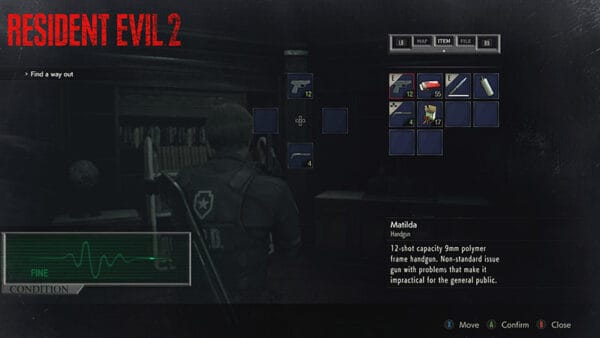
Add Classic Resident Evil Inventory and Health Bar
Mod: Classic Inventory
If you’re feeling nostalgic for classic Resident Evil, a mod like Classic Inventory will do you a lot of good.
As its title suggests, the goal of this mod is to bring old-school Resident Evil 2’s inventory system to the remake.
However, the mod doesn’t stop there, with the classic Resident Evil 2 health bar and start screen logo making an appearance as well.

Remove the Zombies
Mod: Everybody’s gone to the Rapture
If you’re feeling hard-pressed by Resident Evil 2’s zombie enemies, you can remove most of them from the game using this next mod.
Everybody’s gone to the Rapture is a very simple mod that removes all non-boss enemies such as zombies, dogs, lickers, and G-Type Adults.
What’s more, you can complete the entire game like this, only having to keep an eye out for boss enemies like Mr. X and Birkin.

Remove Mr. X
Mod: X No More
On the other hand, if you’re feeling annoyed by Mr. X’s near-constant advances, you can remove him from Resident Evil 2 instead.
With the X No More mod, the infamous Bio Organic Weapon’s appearance is completely absent from the game, giving you some much-needed peace of mind.
What will you do with all that unspent time not being chased down corridors and staircases? That’s for you to decide.

Add More Mr. X
Mod: X-Treme Nightmare
Alternatively, what if we told you there was a way to increase the number of Mr. X that spawns throughout RCPD?
If you’re the kind of player who likes to feel at a disadvantage, the X-Treme Nightmare mod delivers that in spades.
Rather than spawn in multiple of the same enemy, it gives you the option to replace different enemy types in the game with Mr. X.

Turn Mr. X into Thomas the Tank Engine
Mod: Thomas the Tank Engine over Mr. X
One of the more popular picks among the best Resident Evil 2 remake mods that will strike pure fear into your heart is Thomas the Tank Engine over Mr. X.
While we can’t say for certain, something about an anthropomorphized locomotive roaming around RCPD just doesn’t sit well with us.
Could it be Thomas’ soulless eyes, the fact that he shows up just as often as Mr. X, or simply because Thomas the Tank has no business being in a police station during a zombie outbreak?

Turn Mr. X into Darth Vader
Mod: Darth Vader
While we ponder that question, consider installing this next mod which lets you swap out Mr. X with Darth Vader.
That’s right, the iconic Star Wars villain in all his glory, roaming the streets of Raccoon City amidst a city-wide disaster.
Even if he doesn’t have access to force powers, Lord Vader’s presence alone is enough to make you want to run for your life.

Play in First-Person
Mod: First-Person Camera
It’s interesting to see how much a shift in perspective can alter the look and feel of a video game like Resident Evil 2.
While the series is primarily a third-person shooter, the First-Person Camera mod looks to shake things up by switching to a first-person POV.
The result is a much more immersive gameplay experience that’s just as terrifying as the original design.

Kill Zombies with One Headshot
Mod: Headshot and Almost No Items
One of the more inconsistent things about Resident Evil 2’s combat is how zombie kills work in cutscenes versus the actual gameplay.
During scenes, Leon, Claire, and other characters manage to take out zombies with just a single headshot while players are never afforded that luxury.
With the Headshot and Almost No Items mod, you will be able to kill zombies like in the cutscenes; to balance things, the amount of ammo and herbs in the game is reduced as well.
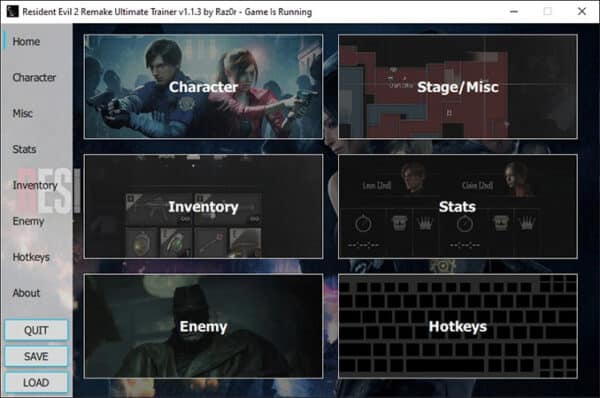
Customize Different Parts of the Game
Mod: Ultimate Trainer
A big part of what makes modding so much fun is getting a game to do things you normally can’t, which is where a mod like Ultimate Trainer comes in handy.
So, if you’ve ever wanted to customize parts of Resident Evil 2 remake, this mod includes a ton of options like the ability to swap characters or outfits.
However, it can also be used to enable “cheats,” and give your character infinite ammo, walk through walls, become invincible, etc.

Improve Graphics
Mod: HDR Reshade, RE Immersion
Improving Resident Evil 2 remake’s graphics is another fun way to make the game feel fresh and exciting from the moment you start it up.
There are many popular reshades for Resident Evil 2 remake but the two we’re highlighting here are HDR Reshade and RE Immersion.
The first will remove RE2’s greenish-tint while boosting colors whereas the second mod does the opposite, enhancing the game’s original effects with greater depth of field and clarity.

Improve Textures
Mod: HD Texture Pack
Last but not least, players looking for the best Resident Evil 2 remake mods are welcome to check out the HD Texture Pack.
As you would expect, the purpose of this mod is to increase the resolution of various surface textures that appear throughout the game’s environments.
This includes custom handmade textures for things like signs, posters, magazines, newspapers, and other background objects with support for 1-4K resolutions.




