In this day and age, where monitors with high refresh rates have become the staple of the vast majority of gaming builds, you simply can’t do without VRR. And as far as VRR is concerned, FreeSync is the most popular technology by far.
Its open-source nature means that manufacturers are free to implement it how they see fit, without having to pass any rigorous testing or pay licensing fees to AMD in order to include it in their monitors. As a result, we now see FreeSync everywhere, from budget-friendly 1080p options to the more impressive high-end 1440p and 4K monitors.
To make things even better, G-Sync Compatible FreeSync monitors are also quite common now, which is excellent news for Nvidia users who can’t afford the extra expense that comes with G-Sync monitors.
Regardless of whether you’re “Team Red” or “Team Green”, if you’re currently looking for a new monitor, here are the best FreeSync gaming monitors you can buy at the moment!
Table of ContentsShow
AOC 24G2
Screen Size: 24in
Resolution: 1920×1080
Refresh Rate: 144Hz
VRR: FreeSync
Adjustability: Tilt, Swivel, Height, Pivot
The Pros:
- Good balance of performance and visuals
- Approachable price
- Highly adjustable stand
The Cons:
- 1080p is not very future-proof
- Not the fastest response time
For the very first entry on this list, we have a humble but highly appealing solution coming from AOC—the AOC 24G2, which happens to be an amazing budget FreeSync monitor for those who can’t afford to spend too much.
Now, don’t let the approachable price fool you! AOC made sure that this monitor is easily identifiable as a gaming product, owing to the red highlights seen on the stand and on the monitor itself. Granted, there are many who would prefer a simple matte black exterior, but the highlights do work quite well here, as they’re not too aggressive.
Feature-wise, this is a 1080p IPS monitor with a 144Hz refresh rate, so it is a bit basic by today’s gaming monitor standards. Nonetheless, as far as gaming on a budget is concerned, this combo would likely be the sweet spot for many who are aiming for this price bracket.
Something that’s worth noting on the performance front, though, is that the monitor comes with a specified 1ms MPRT response time. Essentially, what this means is that it can only achieve a 1ms response time when backlight strobing is turned on, meaning that you’d have to sacrifice brightness—and by extension, the quality of the visuals—in order to attain better performance.
Understandably, this isn’t the best monitor out there, and there are higher-quality IPS panels on the market that both look and perform better. Nonetheless, considering the asking price, the AOC 24G2 is a great budget FreeSync monitor, so long as you don’t mind the resolution, as 1080p is not very future-proof in 2023.
ASUS TUF Gaming VG259QM
Screen Size: 25in
Resolution: 1080p
Refresh Rate: 240Hz
VRR: G-Sync Compatible
Adjustability: Tilt, Swivel, Height, Pivot
The Pros:
- Good-looking IPS panel
- Great performance
- ELMB Sync
The Cons:
- Disappointing HDR
- Only 1080p
Moving on, we have a similar solution coming from none other than Asus, and it is their excellent G-Sync Compatible FreeSync gaming monitor—the TUF Gaming VG259QM.
Design-wise, the VG259QM sticks to the overall design philosophy of Asus’ TUF series products—practical and not too flashy, but still maintaining an aura of a gaming product owing to the angular design of the stand and the monitor itself. Overall, it is an effective design that will definitely appeal to many gamers.
Now, much like the AOC 24G2, this is a 1080p IPS monitor, but with some major differences. The most notable one would be that the VG259QM comes with a 240Hz refresh rate, HDR support, ELMB Sync, and as mentioned above, it is also G-Sync Compatible.
Performance-wise, there is little to complain about with the VG259QM, as it offers both high refresh rates and fast response times, and the aforementioned ELMB Sync is like a cherry on top. Namely, it is Asus’ proprietary motion blur reduction technology that, unlike regular MBR that relies on backlight strobing, can be activated at the same time as VRR, leading to crisp and fluid movement that not many monitors could match.
Needless to say, given that it boasts an IPS panel, the visuals that the monitor offers are great as well, with vibrant colors, wide viewing angles, and surprisingly solid contrast and black uniformity. However, the HDR feels like it was tacked on solely for marketability, as the monitor can’t quite achieve the kind of brightness required to really make HDR content pop, and the same can be said for the contrast ratio, as it lacks local dimming.
Overall, the Asus TUF Gaming VG259QM is a great monitor for those who are all about performance, as it is in this department that it really shines. That said, it is still a 1080p monitor, so if you’re after better visuals or just something that’s more balanced, then there are probably better picks here for you.
LG 27GL850
Screen Size: 27in
Resolution: 1440p
Refresh Rate: 144Hz
VRR: G-Sync Compatible
Adjustability: Tilt, Height, Pivot
The Pros:
- High-quality 1440p IPS panel
- Fast response time
The Cons:
- Poor HDR
Up next, we get to a monitor from another recognizable name in the tech industry, LG, and their impressive LG 27GL850 gaming monitor that has quite a few things going for it.
As far as the design is concerned, LG has kept it simple this time around, though they aren’t really known for any outstanding monitor designs anyway. The monitor features a simple matte black exterior with some red highlights on the back, so while it is nothing special, it is straightforward and effective.
On the practical side of things, the monitor is similar to the above model from Asus, but with some key advantages. The most obvious one would be the fact that this is a 1440p monitor, meaning that it can deliver sharper, more detailed visuals. It goes without saying that the IPS panel offers excellent color reproduction and viewing angles, although it still suffers from the usual drawback of most IPS panels—subpar contrast.
As with the previous monitor, the LG 27GL850 comes with HDR support, but the underwhelming contrast, limited peak brightness, and a lack of local dimming all simply make the monitor inadequate if you want to view HDR content the way it was meant to be seen. That said, while HDR feels like it was tacked on for the sake of marketability here as well, it doesn’t take away from the monitor’s strengths, of course.
Now, as you might expect, this monitor also fares quite well in terms of performance, with its fast response times and low input lag, the 27GL850 is extremely responsive and is bound to be a great pick for any gamer who is looking for a performance-oriented monitor. On top of that, it is certified as G-Sync Compatible as well, which is always great news for Nvidia users.
Overall, this monitor is a great—if slightly pricier—alternative to the Asus TUF monitor that we’ve taken a look at above, especially if you are after a more balanced solution and would prefer a 1440p 144Hz panel over a 1080p 240Hz one. However, as always, that is an entirely subjective choice.
Acer Nitro XV272UX
Screen Size: 27in
Resolution: 1440p
Refresh Rate: 240Hz
VRR: G-Sync Compatible
Adjustability: Tilt, Swivel, Height, Pivot
The Pros:
- High-quality 1440p 240Hz IPS panel
- Excellent performance
- Fully adjustable stand
The Cons:
- Bland design
- Pricey
Moving on, if neither the Asus nor the LG models listed above strike your fancy, then perhaps the next one will let you have your cake and eat it, too. We are talking about Acer’s excellent Nitro XV272UX gaming monitor, so just what makes this one stand out?
From a glance, you might not even peg this particular model as a gaming monitor, or at the very least, not a very impressive one. The exterior design is quite bland, with a simple black frame and a circular stand design, with virtually no attention-grabbing details to speak of.
However, when we take a look under the hood, it’s obvious that Acer paid attention to the areas that really matter, as what we’re looking at here is a very impressive 1440p 240Hz IPS panel that won’t leave many gamers indifferent, let alone disappointed.
The colors are spot-on, the contrast is quite solid as far as IPS panels go, and even the HDR is serviceable, despite the lack of local dimming and underwhelming SDR peak brightness. Add to this the fact that the monitor boasts a 1ms GtG response time, the fact that the panel can easily be overclocked to an impressive 270Hz, along with the fact that the monitor is G-Sync Compatible, and you can see why it’s a “full house” kind of deal.
Now, as you might expect, this also means that it costs a fair bit more than the more affordable models we’ve taken a look at so far. Still, there are more expensive monitors out there, and when you consider its feature set and overall performance, the XV272UX really does offer great overall value for your money.
ASUS ROG Swift PG329Q
Screen Size: 32in
Resolution: 1440p
Refresh Rate: 144Hz
VRR: G-Sync Compatible
Adjustability: Tilt, Swivel, Height
The Pros:
- Overclockable 1440p 144Hz IPS panel
- DisplayHDR 600 certified
- ELMB Sync
The Cons:
- May be too large for some
- Pricey
Continuing with the trend of high-quality, high-performance IPS panels, we now have the Asus ROG Swift PG329Q, a monitor that, while similar to the previous model from Acer, does step things up in several ways.
Though the design isn’t as flashy as some other ROG products, the most noticeable difference with this monitor lies in the fact that it features a hefty 32-inch screen, making it quite a bit bigger than your average 24-inch or 27-inch gaming monitor. The pixel density is still good with the 1440p resolution, although some will definitely find the monitor too large for comfortable desk use.
When the visuals are concerned, in addition to delivering excellent colors, the monitor is also DisplayHDR 600-certified, meaning that it can hit a peak brightness of 600 nits in HDR mode, and it also features 16-zone local dimming. While this is by no means amazing and can’t compete with high-end HDR monitors or TVs, it is quite a bit better than your average 400-nit panel with no local dimming i.e., all of the monitors that we have looked at so far.
As you’d expect, the PG329Q doesn’t disappoint when it comes to performance either. The monitor can easily be overclocked up to 175Hz, all the while also featuring 1ms GtG response times and low input lag for maximum responsiveness. On top of that, like the more affordable VG259QM, it features ELMB Sync and is G-Sync Compatible, too.
Overall, if you don’t mind the large screen or the extra pricing, this monitor will have you covered on both the performance and visuals fronts. Like the previous model from Acer, it is quite pricey, but it’s difficult to mind the extra cost when considering everything that the monitor offers.
Samsung Odyssey G7
Screen Size: 27/32in
Resolution: 1440p
Refresh Rate: 240Hz
VRR: G-Sync Compatible
Adjustability: Tilt, Swivel, Height, Pivot
The Pros:
- 240Hz 1440p VA panel
- Excellent response time
- DisplayHDR 600
- Readily available in 27in and 32in variants
The Cons:
- On the expensive side
- Not the best viewing angles
And now, for something a bit different. The next monitor we have lined up comes from Samsung, and it’s their outstanding Samsung Odyssey G7—a monitor that fans of curved screens are bound to find appealing!
From the get-go, the design of the G7 is more aggressive than of the other monitors we’ve seen here so far, with its front-facing LEDs and the overall sleek and detail-heavy design. Not only that, but as mentioned above, it features a curved screen. What this means is that it can deliver a more immersive experience when viewed from the front, although its viewing angles are limited as a result.
As far as the panel itself is concerned, we are looking at a superb VA panel that offers color reproduction that is largely on par with competing IPS models, all the while offering significantly better contrast, which is a big plus if you like deep blacks and don’t much care for backlight bleeding. The HDR is decent, too, with a DisplayHDR 600-certification and 8-zone local dimming that helps make the image pop, although it’s still nothing to write home about.
Moreover, the panel fares surprisingly well in terms of performance, too. It boasts a 1ms GtG response time, which is not common for this panel technology, and the ghosting and trailing that you’d commonly encounter is hardly noticeable when it comes to the G7. Add to all this the fact that it boasts a 240Hz refresh rate, and it’s evident that the Samsung G7 is yet another monitor that will be a “full package” for many gamers.
That said, as you’d expect, the main drawback here is the price. It’s not in the quadruple-digits, sure, but it does draw close, so not everyone will be willing to spend that much on a gaming monitor. Those that do, however, are unlikely to regret their investment.
LG 27GN950
Screen Size: 27in
Resolution: 2160p
Refresh Rate: 144Hz
VRR: G-Sync Compatible
Adjustability: Tilt, Height, Pivot
The Pros:
- Well-rounded 4K IPS panel
- Sharp visuals with great performance
- DisplayHDR 600
The Cons:
- Expensive
For the next monitor, we have something that will pique the attention of anyone who’s thinking about making the jump to 4K with their gaming setup—the LG 27GN950.
When it comes to the exterior design, this monitor follows a similar design philosophy as the more affordable LG model that we have taken a look at previously, albeit it boasts a higher-quality build and RGB lighting that help it distinguish itself from the competition.
Now, what makes this monitor really stand out is, as mentioned above, the resolution. Just a few years ago, 4K was not a viable resolution for gaming for the vast majority of people, but that has changed now. In 2023, 4K offers unprecedented visual clarity that inevitably comes from the monstrous pixel count and pixel density that it offers on gaming monitors.
As you’d expect, an IPS panel of this caliber delivers on both the visuals and performance fronts, with accurate colors, a DisplayHDR 600 certification, a 144Hz refresh rate, and a 1ms GtG response time. As usual, though, the contrast isn’t the best and there’s always some IPS glow to contend with, although the 16-zone local dimming does help in this respect when it comes to HDR gaming and HDR content.
All in all, the LG 27GN950 is an all-around excellent monitor with very few practical downsides, and the main drawback for many will be—you guessed it—the price. But as is always the case with monitors in the higher-end of the price spectrum, if you need the features that they have to offer, you won’t regret the investment.
LG 34GL750
Screen Size: 34in
Resolution: 1080p
Refresh Rate: 144Hz
VRR: G-Sync Compatible
Adjustability: Tilt, Height
The Pros:
- Decent entry-level ultrawide monitor
- Plenty of screen real estate
- Good price
The Cons:
- Not the fastest pixel response time
- Low pixel density
- Limited adjustability
- No DisplayHDR certification
For the next monitor, we have something a bit different—an ultrawide model coming from LG, the LG 34GL750.
The design of this monitor is a bit different than the other LG models we have taken a look at so far, but the core philosophy is still the same: sharp angles, red highlights, and a quality build. Overall, it is an effective design, although the monitor is somewhat lacking in terms of adjustability.
Now, when the display itself is concerned, the LG 34GL750 is a bit of a mixed bag. It boasts a solid IPS panel with great colors, and the curved screen only contributes to immersion. However, there’s no ignoring the fact that this is still a 1080p display, so it is not exactly future-proof and doesn’t look that great on a 34-inch screen. Plus, while the monitor is listed as HDR-compatible, the HDR is only software-emulated, and it doesn’t even meet VESA’s entry-level DisplayHDR 400 certification.
As for the performance, the response times on this panel are a bit high at 5ms GtG, although the monitor can achieve a 1ms MPRT response time with MBR enabled—if you’re willing to sacrifice screen brightness, of course. Still, the monitor is quite responsive overall and with a refresh rate of 144Hz, not many gamers would complain, especially if they are after an ultrawide screen on a budget.
So, overall, this is an entry-level ultrawide monitor that will undoubtedly appeal to gamers who are looking to go ultrawide but can’t spend too much. Needless to say, if you can spend more, there are better ultrawide options out there (see below), and if you can’t, some of the regular 16:9 models might offer better overall value for your money.
LG 34GP83A
Screen Size: 34in
Resolution: 1440p
Refresh Rate: 160Hz
VRR: G-Sync Compatible
Adjustability: Tilt, Height
The Pros:
- High-resolution ultrawide monitor
- Up to 160Hz refresh rate
- Fast response times
The Cons:
- Limited adjustability
- Basic HDR
- A bit pricey
And now, we get to the LG 34GP83A, which comes across as something of an improved version of the 34GL750 that rectifies most of its flaws and is capable of delivering a more complete ultrawide gaming experience.
There is not much to say about the monitor when it comes to the design, as it adheres to the same design language as the more affordable LG models that we’ve looked at so far. That said, the bulk of the improvements that it offers compared to the LG 34GL750 lie under the hood.
First and foremost, this is a 1440p monitor, and this resolution is quite a good fit for its massive screen size—more so than 1080p is. Moreover, with a snappy 1ms GtG response time and a refresh rate of 160Hz when overclocked, the monitor is a great fit for any performance-oriented gamer who is also looking to reap the benefits of an ultrawide screen.
Granted, the LG 34GP83A still isn’t a perfect monitor, and like its more affordable counterpart, its main drawbacks lie in somewhat limited adjustability and less-than-ideal HDR performance. It does come with a DisplayHDR 400 certification, but as we’ve mentioned before, this level of brightness and a lack of local dimming on an IPS panel simply isn’t enough to deliver a true HDR experience.
So, as mentioned above, it’s clear that the LG 34P83A is a quality monitor that will mainly appeal to gamers who want high-grade gaming performance on an ultrawide screen, be it for maximum immersion or for the sake of extra real estate that an ultrawide monitor provides.
Samsung Odyssey G9
Screen Size: 49in
Resolution: 1440p
Refresh Rate: 240Hz
VRR: G-Sync Compatible
Adjustability: Tilt, Height, Swivel
The Pros:
- Massive 1440p ultrawide screen
- Superb performance
- DisplayHDR 1000 certified
The Cons:
- Extremely expensive
- Somewhat underwhelming HDR
And last but definitely not least, we come to Samsung’s incredible Odyssey G9, an amazing but rather niche product that is bound to catch the eye of any monitor enthusiast.
The monitor features a relatively simple exterior design, but with its enormous 49-inch screen, it’s difficult to call it “unremarkable.” The 32:9 aspect ratio—combined with an aggressive 1000R curve, a stunning 5120×1440 VA panel, and excellent contrast—makes for some of the best visuals that you can get in a modern monitor, hands down.
Moreover, the Odyssey G9 doesn’t disappoint in the performance department either, as it is capable of hitting 1ms GtG response times and features a whopping 240Hz refresh rate. Not that we would expect any less from a monitor of this caliber, of course.
One major downside would have to be the G9’s HDR performance. While it can hit very impressive peak brightness (it is DisplayHDR 1000-certified), the local dimming really falls short. While it is not as big of an issue with a VA panel’s superior contrast, it still takes away from the HDR experience, which is quite disappointing at the monitor’s price point.
Overall, the Samsung Odyssey G9 is obviously a niche product aimed at hardcore enthusiasts who want the very best and are willing and able to dish out quadruple-digits on a new monitor. If you do not count among that group, then there are definitely better options out there that won’t burn a hole in your wallet.
How To Pick The Right Monitor
Now that we have listed some of the best FreeSync gaming monitors that you can find today, what should you consider before settling on a final pick? We’ll answer some common monitor-related questions below, so if you’re having doubts or just need clarification on some aspects, read on!
Screen Size

Today, we focus so much on specifications such as the resolution and the refresh rate that it’s easy to overlook one simple yet important factor to the viewing experience—the screen size.
In 2023, you will find that monitors are mainly confined to 24 and 27-inch diagonals, although there are models out there that go beyond this—especially when it comes to ultrawide monitors, as you can tell from some of the models that we have listed in the article.
Now, it’s important to note that a larger screen doesn’t indicate a higher-quality picture. If anything, a larger screen can actually lead to worse picture quality, should the monitor’s resolution provide a pixel density that is too low for a given screen size. The general consensus is that 1080p is only really good for screens of up to 24 inches, whereas 1440p and 4K really shine on 27-inch screens, or larger.
This leads us to the next important point when it comes to screen size, and that’s ergonomics. When viewing a monitor up close at a desk, a larger screen can make the experience very uncomfortable. Once again, people generally find 27-inch screens to be the maximum for regular desktop use, with larger screens often being seen as too big to be used comfortably at a desk.
However, this only applies to regular 16:9 widescreen monitors. For ultrawide 21:9 (and wider) models, the diagonal isn’t really as big of an issue, as long as you ensure that the pixel density is good enough. But what do you really get by going with an ultrawide monitor?
Well, the first and most obvious advantage is the extra screen real estate that can greatly help with productivity for some people. As far as gaming is concerned, it provides the advantage of a wider field of view. Add to it the fact that most ultrawide monitors today also feature curved screens, and it’s abundantly clear that these monitors can provide some very immersive visuals, in addition to a practical advantage in games.
However, there are some downsides to ultrawide monitors, too. The most obvious one is, while they aren’t expensive per se, getting an ultrawide monitor means sacrificing something else at a given price point, be it the resolution, the refresh rate, the response time, or just the panel quality in general.
Moreover, there are still many games out there that don’t support ultrawide screens and some developers deliberately disable ultrawide modes and FOV adjustment in their games in order to prevent some gamers from “buying” an advantage over others. This is particularly evident in competitive FPS games.
Resolution

The next important factor to consider is, of course, the resolution. In 2023, there are three “main” resolutions that you’ll encounter in gaming monitors: 1080p, 1440p, and 4K. So how do you know which is right for you?
In 2023, 1080p is still a viable resolution for gaming, but it is well into the process of being driven obsolete by 1440p when it comes to mainstream gaming. Nonetheless, the main appeal of 1080p lies in two things: affordability and better performance potential on weaker hardware.
However, if neither of those is a major concern for you, 1440p is definitely the golden middle ground for gaming today, as it offers a great balance between visuals, performance, and pricing. Naturally, 1440p monitors are pretty diverse right now, so different models will prioritize different areas.
And then, we have 4K, which offers unprecedented image clarity thanks to its superb pixel density on relatively small monitor screens. Though it was too demanding for gaming in years past, 4K is perfectly viable in 2023, although it still requires either powerful hardware or some concessions in regards to the graphics settings.
Refresh Rate

Next, we have another important factor that will either be first or second on most gamers’ priority lists: the refresh rate.
As you might guess from the name, the refresh rate (expressed in Hertz) indicates how many times the displayed image can be refreshed each second. As such, the monitor’s refresh rate directly correlates to the maximum framerate (FPS) that it can display. In essence, the higher the framerate, the more responsive your gaming experience will be, so it’s easy to see why refresh rates have become so popular over the past decade.
Today, you’ll find monitors that range from the standard 60Hz to as high as 360Hz. The most common native refresh rates that you’ll encounter today are 60Hz, 144Hz, and 240Hz, so we can use these as a sort of generalization when discussing the subject.
As technology marches on, 60Hz is becoming less and less appealing when gaming monitors are concerned. In 2023, you’ll still commonly see it in non-gaming monitors, but as you can tell from this article, 144Hz is very accessible now, so unless you’re really pinching pennies or are deciding to sacrifice the refresh rate for the sake of another spec (resolution, panel type, color accuracy, etc.), we’d say that it is the best refresh rate for gaming at the moment.
Then, we have 240Hz, and while 240Hz monitors are no longer as niche as they used to be, they are still not as appealing as 144Hz overall, and for one simple reason: diminishing returns. To be more specific, the higher the framerate gets, the more difficult it is to notice the difference with the naked eye. So, while the differences between 30 and 60 FPS or between 60 and 120 FPS are easy to see, the difference between 120 and 240 FPS is much less noticeable.
That said, while a 240Hz monitor is definitely more responsive and could give you a slight advantage in multiplayer games, it’s entirely subjective as to whether you’d be able to notice the difference and whether you’d be willing to spend extra on a monitor solely for the sake of a higher refresh rate. So, unless you have the opportunity to compare in person, we’d say that 144Hz is the safe bet at the moment.
Response Time

Moving on, we get to another important entry on a monitor’s specification sheet that has to do with performance, albeit one that doesn’t get as much attention as the refresh rate: the pixel response time.
Expressed in milliseconds, the response time indicates the fastest speed at which a pixel can change from one color to another i.e., from one shade of gray to another. And, unlike with the refresh rate, lower is better here. Faster response times mean less motion blur, ghosting, and smearing.
Now, while the GtG (gray-to-gray) response times are the ones most commonly specified by monitor manufacturers, some of them list MPRT (Moving Picture Response Time) instead, which indicates the apparent response time that you can achieve with motion blur reduction enabled. Essentially, this is more of a marketing trick used by manufacturers to avoid listing GtG response times in the specification sheet if it’s a bit higher than the competition.
Today, most gaming monitors are in the 1ms to 4ms range when it comes to GtG response times, but on-paper specs are hardly a good estimate of real-life performance here, since there are additional factors involved. As a matter of fact, unless you’re used to a fast 1ms panel, you’re unlikely to even notice the difference between 1ms and 4ms, but as always—this is very subjective.
Panel Technology

When it comes to image quality and performance, the panel technology carries a number of implications, as each specific technology has certain advantages and disadvantages. Today, you’ll mainly encounter IPS and VA panels if you’re shopping for gaming monitors.
IPS panels tend to be the most popular, and for several good reasons. First and foremost, they offer unmatched color accuracy and the best viewing angles, but the recent technological improvements have also enabled them to achieve faster pixel response times, making them even more appealing for performance-oriented gamers. On the downside, IPS panels usually don’t have great contrast and often suffer from “IPS glow”, a type of backlight bleed particular to this technology.
VA panels, on the other hand, have much better contrast and backlight bleed issues aren’t as prevalent, although there’s still a chance you might see some clouding. These panels can generally match IPS when it comes to color reproduction, and while they’re not quite on the same level, the difference is unlikely to be a big deal for gaming. The biggest issue with VA panels, though, is that they tend to be slower in terms of response times, so motion blur and black smearing are common issues.
It’s also worth mentioning that TN panels also constitute a big part of the market, although they aren’t as popular now that technological advancements have led to IPS and VA panels eclipsing them. Namely, TN panels are extremely fast, but they also tend to have washed-out colors and very poor viewing angles. Naturally, since other technologies have caught up and now offer comparable performance without the major drawbacks in terms of visuals, it’s easy to see why they aren’t as popular a pick in 2023.
HDR

Back in the 2010s when HDR (High Dynamic Range) first started being implemented in TVs and introduced to the previous generation of gaming consoles, many thought that it would be little more than a passing fad, much like 3D TVs were. However, time has proven them otherwise, and HDR is becoming increasingly more popular and widely implemented, not only in TVs but also in gaming monitors.
What HDR does is it relies on increased brightness and a deeper contrast to make an image appear much more realistic and lifelike than what’s possible in SDR (Standard Dynamic Range). Now, with that said, though many monitors today come with HDR capabilities, not all of them—or rather, very few of them—can actually deliver a proper HDR experience.
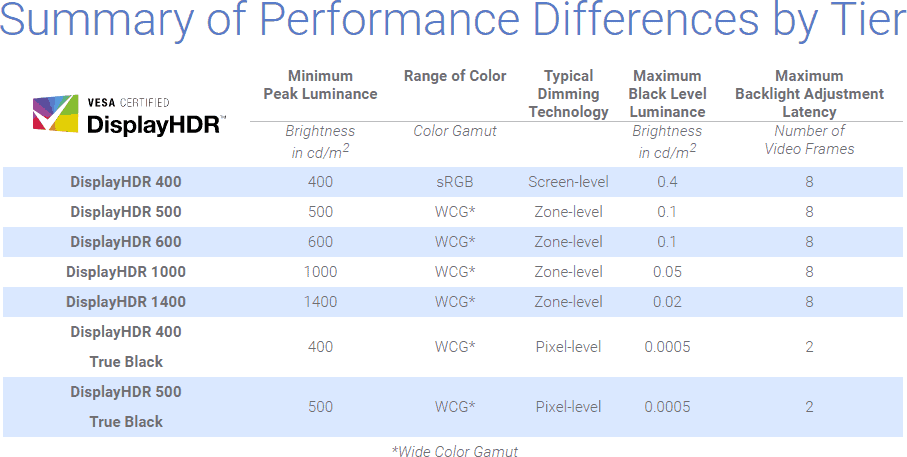
The above image shows some of the newer VESA standards used to classify HDR-compatible displays, and the numerical value roughly indicates the kind of brightness that you can expect the monitor to achieve in HDR mode e.g., a DisplayHDR 400 monitor should be able to achieve peak brightness of roughly 400 nits.
However, as mentioned above, HDR isn’t just about the brightness, it’s also about the contrast, and that’s where local dimming comes in. What local dimming does is it allows for portions of a monitor’s backlight to be turned off, which allows it to display darker blacks and thus achieve better contrast. Considering that backlight bleed is always a problem, especially with IPS monitors, it should be clear as to why local dimming is such an important feature for HDR.
Now, most monitors today come with a DisplayHDR 400 certification, which is serviceable but not ideal. Many consider DisplayHDR 600 to be quite solid, although most agree that a DisplayHDR 1000 certification is the way to go if you want to see HDR as it’s supposed to be seen. Unfortunately, though, not many monitors meet this certification, and those that do are pretty much guaranteed to come with a quadruple-digit price tag attached.
That said, if you want to prioritize gaming in HDR or you intend to watch a lot of HDR content, we’d say that going with one of the DislpayHDR 600-certified monitors listed here would be a good way to go, although even they wouldn’t be able to come close to delivering the kind of immersion that you’d be able to get with a proper HDR TV.
Conclusion — The Best FreeSync Monitors of 2023

And with all of that out of the way, it’s time to pick our winners! As is always the case with gaming hardware and peripherals, there is no perfect, one-size-fits-all solution, so we have picked three monitors.
For those who are looking for affordable first and foremost, we feel that the ASUS TUF Gaming VG259QM is a perfect pick. Granted, it is a 1080p monitor, which will be a deal-breaker for many, but it makes up for this with its exceptional performance. Snappy response times, a 240Hz refresh rate, and ELMB Sync all make this a highly appealing FreeSync monitor, especially for those who have performance high on their priority list.
On the other hand, if you have money to spare and want the very best, then the LG 27GN950 should fit the bill. It offers rather impressive performance in a stunning 4K panel, complete with better-than-average HDR that serves as something of a cherry on top for those who want to have a superb combination of performance and visuals in a monitor.
Finally, for those who are looking for a balanced solution and want to get the best value that they can for their money, we feel that the Samsung Odyssey G7 would be a great choice. A curved 240Hz 1440p panel is nothing to scoff at, especially if it’s a VA panel with great colors, great contrast, and DisplayHDR 600.
Now, it goes without saying that these are simply our picks! As long as you keep your preferences and requirements in mind, and as long as you stay ahead of any price fluctuations, any of these monitors can make a great choice for your new (or your old) gaming build!














