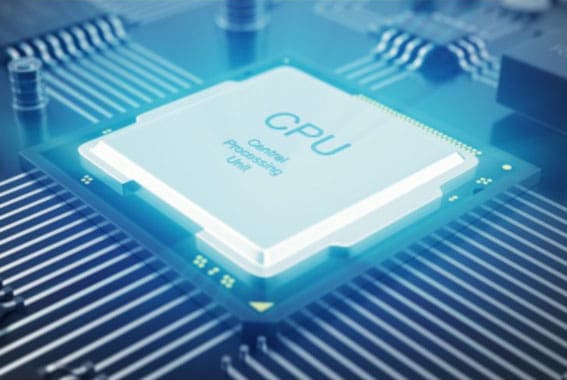Being the brains of every PC, the CPU isn’t an element that you should skimp on. And while picking a GPU is usually relatively straightforward, it’s a somewhat different story with the CPU. It’s not exactly difficult per se, but all the specs and the numbers can be quite confusing.
So, what’s important in a CPU’s spec sheet, and what isn’t? What purpose does the cache serve, how significant is the core count, are clock speeds reasonable performance estimates?
In this article, we’ll briefly explain the most crucial CPU specifications as simply as we can to help you figure out what to keep an eye out for when shopping for a new CPU.
Table of ContentsShow
Manufacturer – Intel and AMD
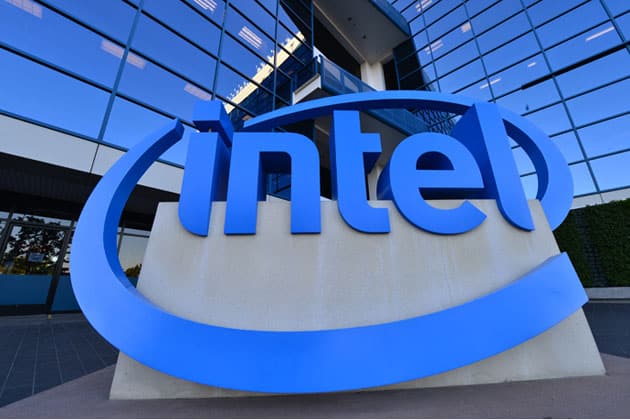
The mainstream desktop CPU market is currently dominated by two key players: AMD and Intel.
Over the past decade, Intel generally came to be known as the premium option, offering high-quality CPUs with superb performance and advanced features, making Intel CPUs the best choice for mid-range and high-end gaming rigs. Intel was a synonym for quality, so their processors came with a slightly higher price tag, plus they all but had a monopoly when it came to high-end solutions.
AMD, on the other hand, had developed a reputation as a more budget-friendly option, offering high core counts and good raw performance at an affordable price point. However, they could never really measure up to Intel when it came to more serious processing solutions.

Of course, this all changed very recently with the release of AMD’s latest Ryzen line of CPUs, which managed not only to catch up with Intel but also overshadow it due to how relatively inexpensive these processors were compared to the competition.
In 2023, AMD is ostensibly the better choice for gaming, since their budget and mid-range CPUs offer way better value for your money than Intel’s offerings do. However, Intel remains viable as its high-end options can still outdo AMD, especially when it comes to single-core performance.
Product Line

Both AMD and Intel have several series of CPUs on offer, grouped according to their intended use and pricing. For desktops, you have the main AMD Ryzen and Intel Core CPUs which are divided into:
- Ryzen 3/i3 – Affordable solutions for gamers who are on a budget
- Ryzen 5/i5 – More powerful mid-range models that are great for gaming and can run some professional software well, too
- Ryzen 7/i7 – Performance-oriented CPUs used for various CPU-heavy software and high-end gaming
- Ryzen 9/i9 – Top-notch workstation CPUs that you’ll rarely find in any but the most hardcore gaming setups
Of course, there are other series available as well, though they are seldom the right choice for gaming, as they would either be too weak or too powerful.
For example, in AMD’s camp, there are the Athlon and the A-series models, while Intel has Pentium and Celeron.
These are intended for simple home or office PCs, so they are affordable and have no trouble running Windows and most applications, but they are rarely good enough for gaming.
And then, on the opposite end of the spectrum, you have the likes of the AMD Ryzen Threadripper, the Intel Core X-series, and the Intel Xeon series, intended for workstations and servers.
All in all, we advise sticking with the main AMD Ryzen and Intel Core lines if you’re building a gaming PC. As mentioned above, the Ryzen 3/i3 models are suitable for budget builds that use low-end GPUs, the Ryzen 5 and i5 models tend to be the best for mid-range and upper mid-range configurations.
At the same time, the Ryzen 7 and i7 CPUs are only really necessary for high-end builds. As for Ryzen 9 and i9 models, you’re unlikely to need those unless you’re putting together a multi-GPU setup or are investing in a top-of-the-line GPU.
Socket Type
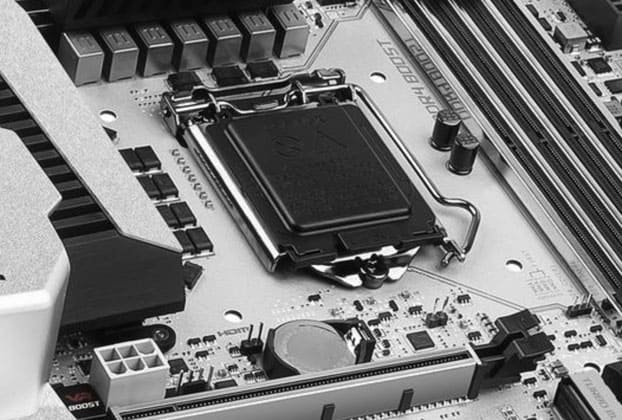
When buying a CPU, you need to make sure that you’re also getting a motherboard with the appropriate socket. But what is a socket?
Essentially, it is just the interface via which the CPU connects and communicates with other components via the motherboard. Different sockets have different pin configurations and can differ in terms of size as well. Needless to say, if the motherboard doesn’t have the right socket, the CPU just won’t physically fit.
Today, mainstream Ryzen CPUs use the AM4 socket, which is compatible with all Ryzen CPUs released to date, meaning the 1st, 2nd, and 3rd generation. Meanwhile, mainstream Intel Core CPUs use the LGA 1151 socket, though the compatibility isn’t as seamless as with AMD.

In any case, you don’t need to worry about the socket affecting performance, as it’s all just a matter of compatibility. As mentioned above, all Ryzen models from the 1st generation onward use the AM4 socket, but if you’re getting an Intel CPU, there are some compatibility issues to consider since the LGA 1151 socket has recently been revised – more on that below!
Motherboard Chipset

We have mentioned that a CPU interfaces with a motherboard via the socket, but it actually communicates with other components via the chipset. To put it simply, a chipset is a system of circuits that connects all the different parts of the motherboard, and some chipsets offer certain features and capabilities that aren’t available in others.
For example, the number of USB ports, RAM slots, SATA connectors, and PCIe slots is determined by the chipset. Moreover, the chipset also determines whether some features such as CPU overclocking, AMD Crossfire, AMD StoreMI, Nvidia SLI, and Intel Optane will be supported.
At the end of the day, when gaming PCs are concerned, the essential feature that you’ll most likely want to have is overclocking. Furthermore, the prospect of having multiple GPUs might appeal to gamers with deeper pockets. You can check the feature sets of AMD chipsets here and those of Intel chipsets here.
NOTE: As we have mentioned in the previous section, there are some compatibility issues to keep in mind with Intel. Namely, older Skylake and Kaby Lake CPUs won’t work on the latest 300-series chipsets, while the newer Coffee Lake CPUs won’t be compatible with the older 200 and 100-series chipsets. This is important to keep in mind in the case that you might want to pair a new CPU with an older motherboard model or vice versa. In any case, you can see the relevant compatibility info in the Wikipedia article linked above.
Cores
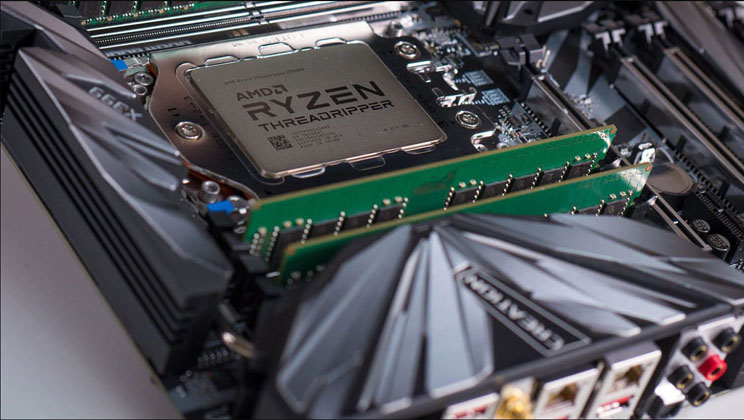
The core count is the spec most commonly flaunted by CPU manufacturers today, so what are cores, what purpose do higher core counts serve, and is a high core count important for gaming?
To put it simply, a core is a processor. In the past, CPUs had only one core. However, after the processing capabilities of single-core CPUs were pushed to their limits, AMD and Intel started designing mainstream desktop CPUs with two cores.
Soon enough, they went from dual-core to quad-core, from quad-core to hexa-core, and from hexa-core to octa-core. Of course, it didn’t stop there – while most mainstream desktop CPUs today usually have anywhere from 4 to 8 cores, there are CPUs out there that take the core count way further. For example, the most powerful Ryzen 9 model – the Ryzen 9 3950X – features 16 cores, all the while the high-end Threadripper and Xeon models can have as many as 32!
But, as we have mentioned before, such high-end processors are hardly necessary for gaming, so what purpose does a higher core count serve, and how many cores do you need for gaming in 2023?
Well, since each core is a processor in itself, multiple cores can significantly enhance a PC’s multitasking capabilities. And while single-core performance is generally more important for gaming, more and more developers are optimizing their games in such a way to improve in-game performance by utilizing multiple CPU cores.
It’s difficult to predict just how many cores you need for optimal performance as it will inevitably vary from game to game, but overall, we’d say that six cores are optimal for gaming in 2020. After all, this is the core count that you get with the mid-range Ryzen 5 and i5 CPUs. The weaker Ryzen 3 and i3 quad-core models can still cut it for budget builds, while eight or more cores are only necessary for high-end gaming rigs and workstations, as we have previously concluded.
Threads – Hyperthreading/Multithreading

Hyperthreading and multithreading have become a big deal over the past couple of years. The former is an Intel technology, and the latter is an AMD technology. Still, fundamentally, they are the same thing – they allow a single CPU core to function as two logical cores, or “threads,” as they are more commonly referred to.
That said, hyperthreading and multithreading can essentially double a CPUs core count by allowing each core to handle two separate tasks simultaneously. Today, Ryzen 5, Ryzen 7, and Ryzen 9 CPUs all come with multithreading, while Intel currently keeps hyperthreading reserved for i7 and i9 models.
That said, are multiple threads as important as physical cores?
Well, yes and no. We have already mentioned that single-core performance is more important for gaming than multi-core performance. Of course, the high thread counts of Ryzen models are always a good thing as they will inevitably help the system run smoother overall, but it’s just not something you need to prioritize for gaming.
Take a look at the video below:
As you can see, the i7 9700K, with its eight cores and no hyperthreading, is capable of keeping up with and even outperforming the 24-thread Ryzen 9 3900X in most games when paired up with the RTX 2080.
Ultimately, much like high core counts, top thread counts mainly shine when dealing with heavy multitasking and professional software that can truly take advantage of all that performance potential.
Clock Speed and Overclocking

The clock speed, measured in Hz (usually expressed in GHz today), indicates how many instructions the CPU can process each second. One hertz corresponds to one cycle per second, so a CPU core operating at, say, 4 GHz can handle 4 billion instructions per second.
That said, it’s evident that a higher clock speed means better overall performance, and it’s the raw performance we’re talking about. Any program can benefit from an increased clock speed, which is precisely why overclocking is so popular when it comes to gaming.
Usually, a CPU spec sheet lists the base frequency at which the CPU operates, along with the maximum rate it can achieve with overclocking, provided that the PC is equipped with adequate cooling.
And speaking of overclocking, you’re probably wondering how it works, as well as what you need for overclocking and how much extra performance you can squeeze out of a CPU that way.
First and foremost, you need to make sure that the CPU and the motherboard chipset support overclocking. We have already linked the list of AMD and Intel chipsets and their features above, and as for CPUs, the situation is quite simple. All Ryzen CPUs are unlocked and support overclocking, while only those Intel Core CPUs that include a “K” at the end of their model number can be overclocked.
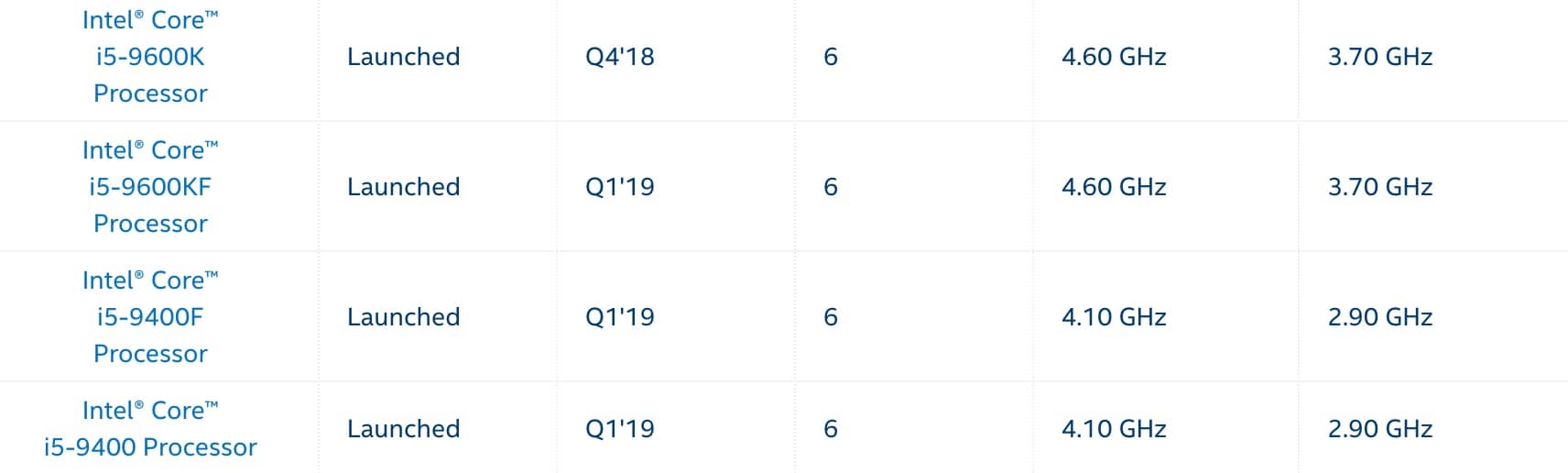
Intel has the upper hand when it comes to overclocking since the unlocked Intel Core CPUs can usually be boosted to significantly higher clock speeds than their Ryzen counterparts can. This is part of the reason why Intel still overshadows Ryzen in the high-end, especially when it comes to single-core performance.
But of course, if you want to get any meaningful performance out of overclocking, then it would require a pricey additional investment. While the more advanced AMD stock coolers are generally good enough for some light overclocking, you will need a good aftermarket cooler (preferably liquid) if you want to push an Intel CPU to its limits.
However, it’s important to note that the clock speed in itself is not exactly a good way to evaluate performance. Lots of factors can affect actual real-life performance, from the CPU architecture and core count to the optimization of the game/software that you’re running.
Just because an Intel CPU has a higher clock speed on paper than a Ryzen model, it doesn’t necessarily mean that it can offer better performance, and the same goes for the higher thread count of Ryzen models.
Ultimately, putting extra money towards better cooling for the sake of overclocking is generally not worth it when it comes to budget and mid-range builds. Still, it can constitute a noticeable performance increase in high-end ones. However, overclocking can also be an excellent way to squeeze some extra performance out of an aging CPU. In the end, though, the GPU will always be the most essential component when it comes to in-game performance.
Cache

Next, we get to the cache, and this is a high-speed memory cache assigned to the CPU to facilitate future retrieval of data and instructions before processing. It’s very similar to RAM in the sense that it acts as a means of temporary storage. But unlike RAM, the cache memory is integrated into the CPU itself so that it can be accessed faster.
Much like with core and thread counts, the benefits of a larger cache will primarily reflect on multitasking performance. As such, more equals better, but how big of a boost a larger cache can provide will ultimately depend on the software. Modern CPUs have an L1, an L2, and an L3 cache (which is called the Smart Cache with Intel CPUs), and each level boasts more memory than the previous one, but the smaller caches can operate faster.
In any case, the cache isn’t something you need to worry about too much when gaming is concerned. As mentioned above, more is ostensibly better, but you aren’t going to be getting an i7 CPU over a more affordable i5 just because it has more cache memory.
Thermal Power Design or Thermal Output

Thermal Power Design (TDP) indicates how much power a processor needs to operate correctly. TDP is useful since it provides some insight regarding what kind of wattage you’d need from a power supply to make the entire PC run smoothly (more on picking a PSU here).
Moreover, TDP is also helpful since it indicates the temperature that the CPU is expected to generate when running regular software. Still, it neither shows the maximum amount of heat that it can generate nor the maximum power draw.
That said, high or low TDP is also not a priority spec that you’d go looking for in a CPU, but it can tell you how power-efficient it is and what temperatures you should expect under load.
Integrated Graphics

Integrated graphics, as the name suggests, is a graphics processing unit that is integrated into a CPU, eliminating the need for a dedicated graphics card. Motherboards that support CPUs with integrated graphics usually feature HDMI connectors, potentially along with other types of connectors such as DVI or VGA, which are used to output data to the monitor.
Most Intel CPUs feature robust integrated graphics solutions such as Intel HD, Intel UHD, and Intel Iris, and only those models marked with an “F” at the end of their model number don’t come with this feature.
As for AMD, rather than having integrated graphics, AMD has what they call APUs, or accelerated processing units. The term is more of a marketing gimmick, as these processors don’t radically differ from regular CPUs with integrated graphics chips. What should be noted about AMD’s Ryzen APUs is that they feature better graphics but less processing power than their Intel counterparts.
But are integrated graphics worth it?
The answer to that question will depend entirely on two factors: your budget and what games you intend to play. While Intel’s integrated graphics are good enough to have as a backup in case of GPU failure, they are seldom good enough for gaming, and AMD’s Ryzen APUs usually blow them out of the water across the board. Take a look at the comparison below:
As you can see, the 2nd generation Ryzen 3 with its 8 Vega cores completely smokes the i3-8100 and the Intel UHD 630, easily achieving framerates 50-100% higher in some games. Now, as great as the Ryzen APUs are in this regard, they still can’t come close to even the cheapest dedicated GPUs such as the Radeon RX 560 or the GTX 1650.
That said, AMD’s integrated graphics are an excellent way to save some cash if you’re building an entry-level gaming PC that you’d mostly use for less demanding games in lower resolutions. However, if you want something more serious, you will need to put some extra money towards a good GPU.
Conclusion
And there you have it, an explanation of all the relevant specs that you need to keep an eye out for when shopping for a new CPU. If you feel that we have overlooked anything or made any mistakes, feel free to let us know in the comments below, and we’ll fix the problem ASAP.
In the meantime, if you’re shopping for a new CPU right now, our CPU and motherboard buying guides might be of interest to you.